5 MINUTE FITPRO SITE QUICKSTART GUIDE
Welcome to your new FitPro Site! This NEW USER’S FitPro Site Quickstart Guide is designed to get you up and running with your initial site setup in minutes.
SETUP CHECKLIST
To make sure we covered all initial personalization changes to your brand new site, we created the below checklist for you. After completing this checklist, your site is ready to go!
- Login and Enable Visual Builder
- Save Page Changes
- Change Text
- Change Background Photos
- Link Team Beachbody Coach ID
- Link Email to Contact Forms
- Update Transformations Gallery
DETAILED SETUP WALKTHROUGH
Not sure on how to change an item? Check out the FULL video walkthrough below which covers all initial changes to your website in order. Click on a topic below to view a video clip on how to make these changes.
- Admin Login
- Enable Visual Builder
- Change Main Background Text
- Save Page Changes
- Change Main Background Image
- Change Coach Name and Description
- Change Coach Picture
- Change Numbers
- Update Transformations Gallery
- Change Contact Details
- Link Email to Contact Form
- Change Footer Text
- Change Social Media Links
- Change Join Challenge Page Text
- Link Team Beachbody Coach ID
- Link Email to Challenge Group Form
NEED SUPPORT?
Need further assistance? Don’t hesitate to reach out to our Support Team using the link below.
Be sure to check out the FAQ page below for the most Frequently Asked Questions by new customers that could help you get started.