SUPPORT
Use your FitPro Site login credentials to access these support features
SUPPORT
View open tickets or submit a new ticket
FAQ
Review the frequently asked questions
TUTORIALS
Learn from the experts in these how-to guides
IMAGE LIBRARY
Access tons of fitness images to use on your site
For other inquries email: sales@fitprosite.com
FAQ
Frequently Asked Questions
How do I start my free 14-day trial?
Click here START FREE TRIAL to get started with your free 14-day trial. After signing up, your website will be ready in a matter of minutes and you’ll be emailed your admin login credentials so you can immediately log in and begin personalizing your site.
For help on getting started, see the 5 Minute Quickstart Guide.
Your 14-day free trial begins once you click subscribe. To protect against fake spam accounts, we perform a pre-authorization to ensure your credit card is valid. Your card will not be charged during the free trial period and you can cancel at anytime. In order to provide an uninterrupted user experience, when your trial ends you will be rolled over to your chosen monthly plan if you choose not to cancel. To learn more about our terms, see Terms of Service.
Can I use my own domain name?
Have an existing website or purchased domain name? Example: www.johndoefitness.com. You can easily link your domain to your new FitPro Site in minutes. Be sure to check out the FAQ Page for more information.
Can I integrate my Team Beachbody® shopping cart?
Yes! If you are a Team Beachbody® coach, select the Fitness Coach Template and your site will be instantly pre-populated with your Beachbody® product offerings. Simply link your Coach ID to your page to allow visitors to select products and be instantly transferred to your Team Beachbody® shopping cart for purchasing. For more information, see the FAQ Page.
How do I log into my site?
Simply navigate to your site and click the “Admin Login” at the very bottom of your website. Once logged in, you can click the “Enable Visual Builder” at the top of the screen to start editing your site.
See the FAQ Page and 5 Minute Quickstart Guide for more tips on how to get started.
What happens if I accidently screw up my site?
Accidents happen! Not a worry! As part of your monthly subscription, we take daily backups of your website so we can easily restore your site from a previous state. Simply Open a Support Ticket and we’ll get your site back to normal.
You can learn more about our Terms of Service